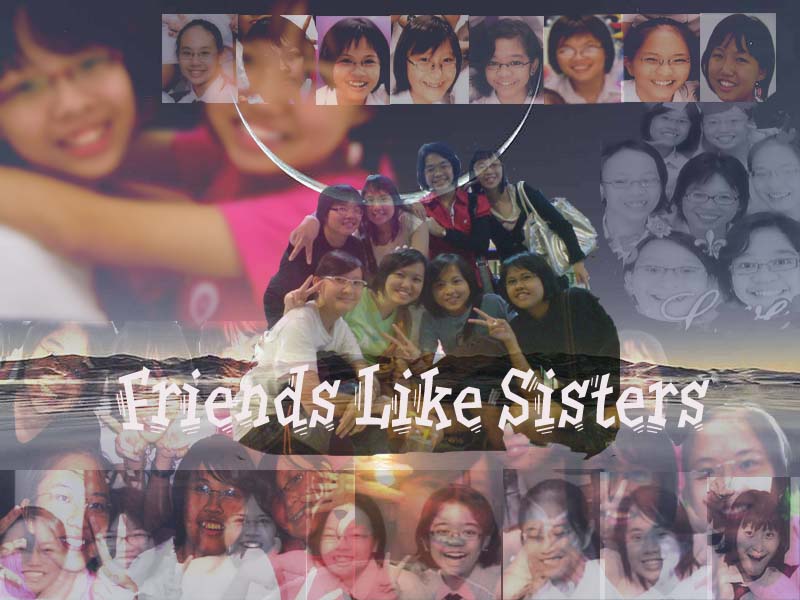Q1. How do I post my own pictures?
A1. There are 2 methods in doing this.
1) Direct server: open a new window where you want to post your picture. Go to post new topic or reply, until you see the text box where you aways type your stuff. Do this for your other window. now look at the numerous square buttons above the new text box. Click on the 15th box and a sidebar will come up. And just upload your photos! Use 800 px or smaller or else the image will most definitely flood the screen.
2) Indirect server: other means such as using
Photobucket or
ImageShack. Upload your pictures there in any size you want, please preferably take the sizes around 640 x 480 so that it will not flood the monitor when you post it here. Then after the uploading process there will be several codes for you, for Imageshack, take the one for either forum 1 or forum 2. and just copy and paste it on this text box and voila! For Photobucket, mouseover the image you just uploaded and a pop out will come out beneath the image preview. Copy and paste the IMG code in the text box here and you're done!
The only thing is that imageshack doesnt need you to register while photobucket does.
Alternatively! You can copy the DIRECT LINK to the image its under "direct link to image" for ImageShack and "Direct Link" for Photobucket click on the 16th button which says "Host Image" and paste it there and you're done!
Q2. How do I post pictures direct from other sites? (hotlinking)
A2. Well, you just ensure that you know the url of that pic, copy the url, open up the 15th button again and select url, and paste it there. Not recommended though, it sort of steals bandwidth.
Q3. What's a Signature??
A3. Well, its that image OR text that appears below whatever you post. Usually forumers tend to use images.
Q4. How do I make a signature??
A4. Go to Profile>Signature. If you want a catchy phrase for your signature, just type it into the box provided. If you want an image, you'll have to host it on another website, follow Q1 option 2, and instead, copy paste the IMG code, the one that starts with [IMG] for photobucket, or for ImageShack, scroll down and pick any of the "hotlink for forums" url they have provided.
Q5. What is an avatar?
A5. The picture that appears on this side bar, that small small thumbnail pic underneath your username.
Q6. Okay, so how do I create one?
A6. Find a pic or randomly create one with Photoshop or whatnot and simply attach it on the Avatar prefernces. REMEMBER its width cannot exceed 150 pixels, the height cannot exceed 200 pixels, and the file size cannot be higher than 64 KB. SO, modify your pic first before you upload. I use Preview for Mac computers for resizing purposes, I am not sure about Windows.
Q7. What about videos?
Well, currently you can directly paste them here from the youtube website and such, like as you do with blogger or stuff. Use the "EMBED" code on the youtube page, usually found underneath the uploader's username. and paste the whole thing here.
OR
Click button 19, copy and paste the direct url for the video onto the space provided.
Any other questions, please post in the Questions Section or PM (private message) me

There's also an FAQ section already written by the forum providers at the menu bar, you can go and take a look as well